Notion’s onboarding experience is simply great. The use of simple language and illustrations allows the user to feel immersed, and unlike most onboardings, this one actually feels like something you want to complete.
Let's Onboard
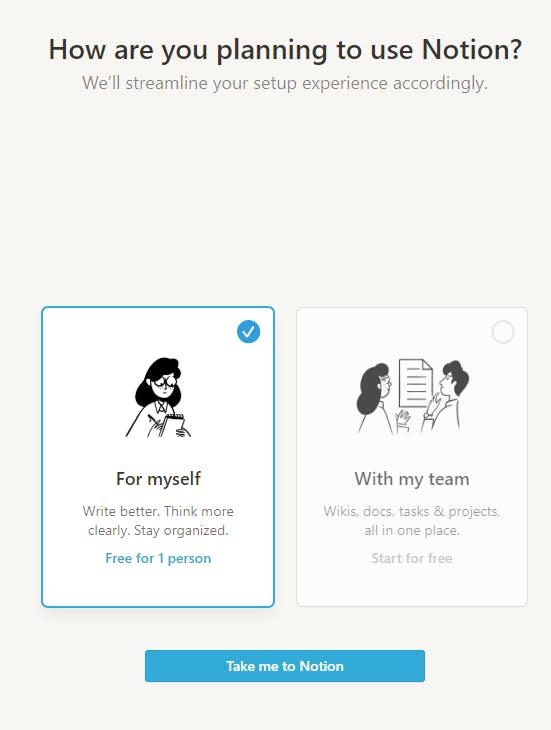
Right off the bat, you’re greeted with clear questions, descriptions, and illustrations. One of the mistakes a lot of people make when choosing/making illustrations is the lack of relevance. The illustration may look pretty, but it can do more harm than good if it’s irrelevant to your main headline.
They tell you explicitly at the top of the page that each choice comes with a personalized onboarding experience.
We’ll streamline your setup experience accordingly.
It makes sense. People using Notion for their own personal use will have their own way of using Notion, while teams will more likely require more collaboration.
Let’s choose For myself.
Idleness Aversion
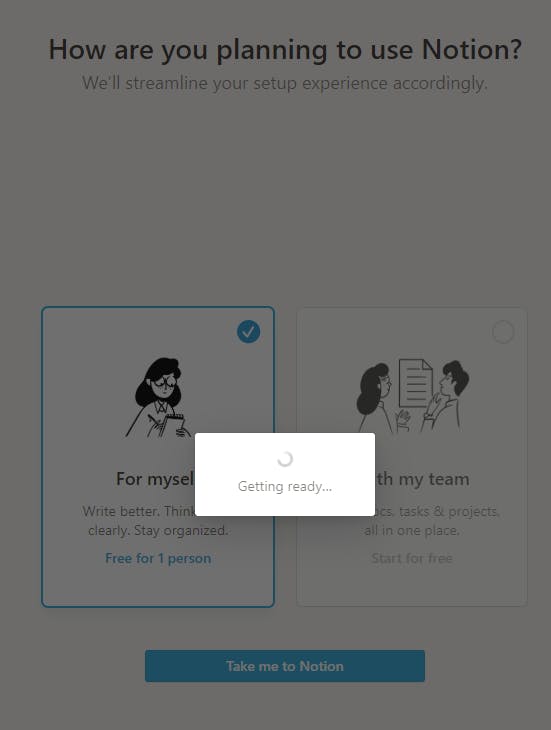
Once you click ‘Take me to Notion’, you aren’t just kept waiting. They provide you with feedback. ‘Getting ready’. This is a concept called Idleness Aversion and it’s present in hundreds of apps. Uber being one of the famous examples all around the internet.
When you call in an Uber, you’re provided with real-time graphics of where the driver currently is. This is much better practice than just showing a static image of a car. This simply removes the anxiety of not knowing where the driver is and whether you’re going to be late or not.
This applies to any loading message you receive, it gives you feedback so you don’t have to wait around not knowing what’s going on.
Templates
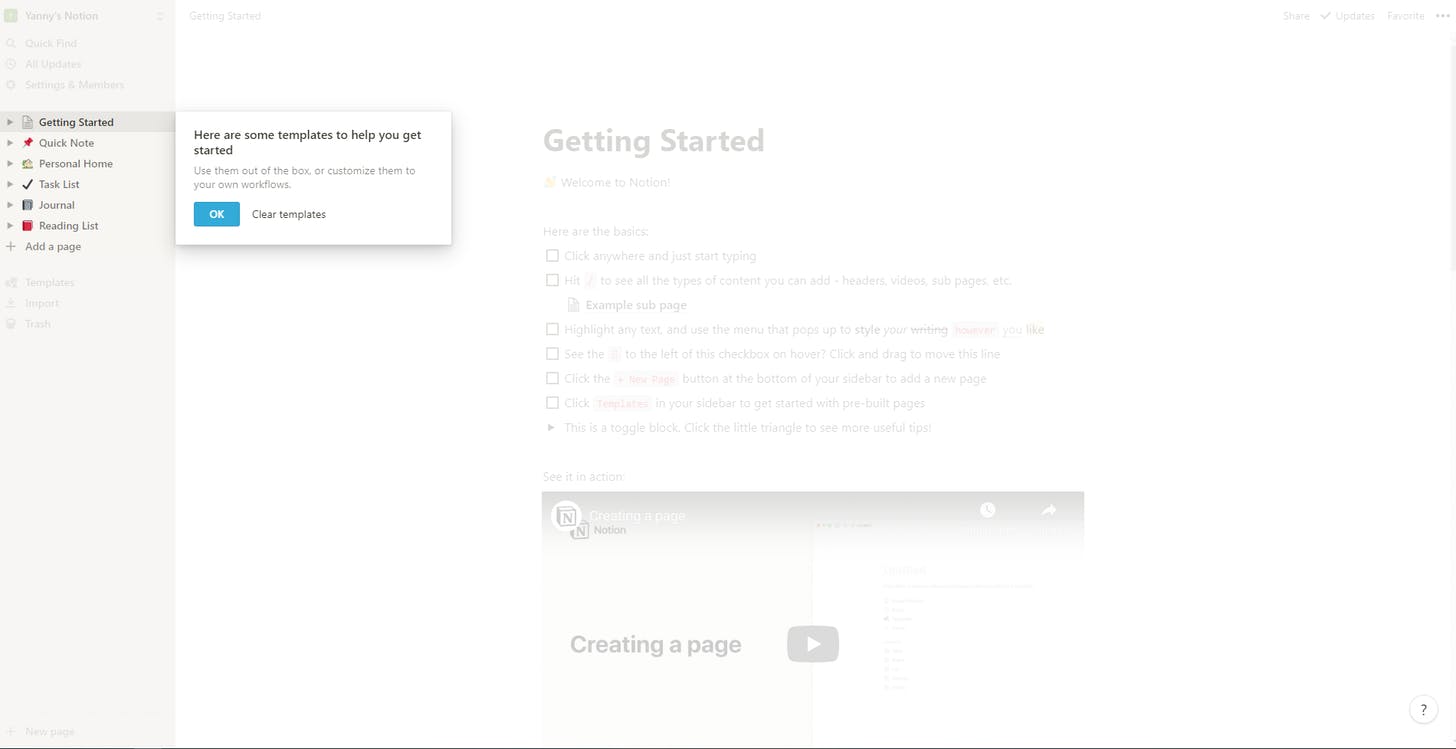
We know trying out a new platform can be scary. Here are a few templates you can choose from to test out Notion with.
Everything else is blurred out to keep you focused on what Notion is trying to accomplish here. After you’ve selected a template, chances are, you still need some training to do. Here’s where the ‘Getting Started’ page comes in handy.
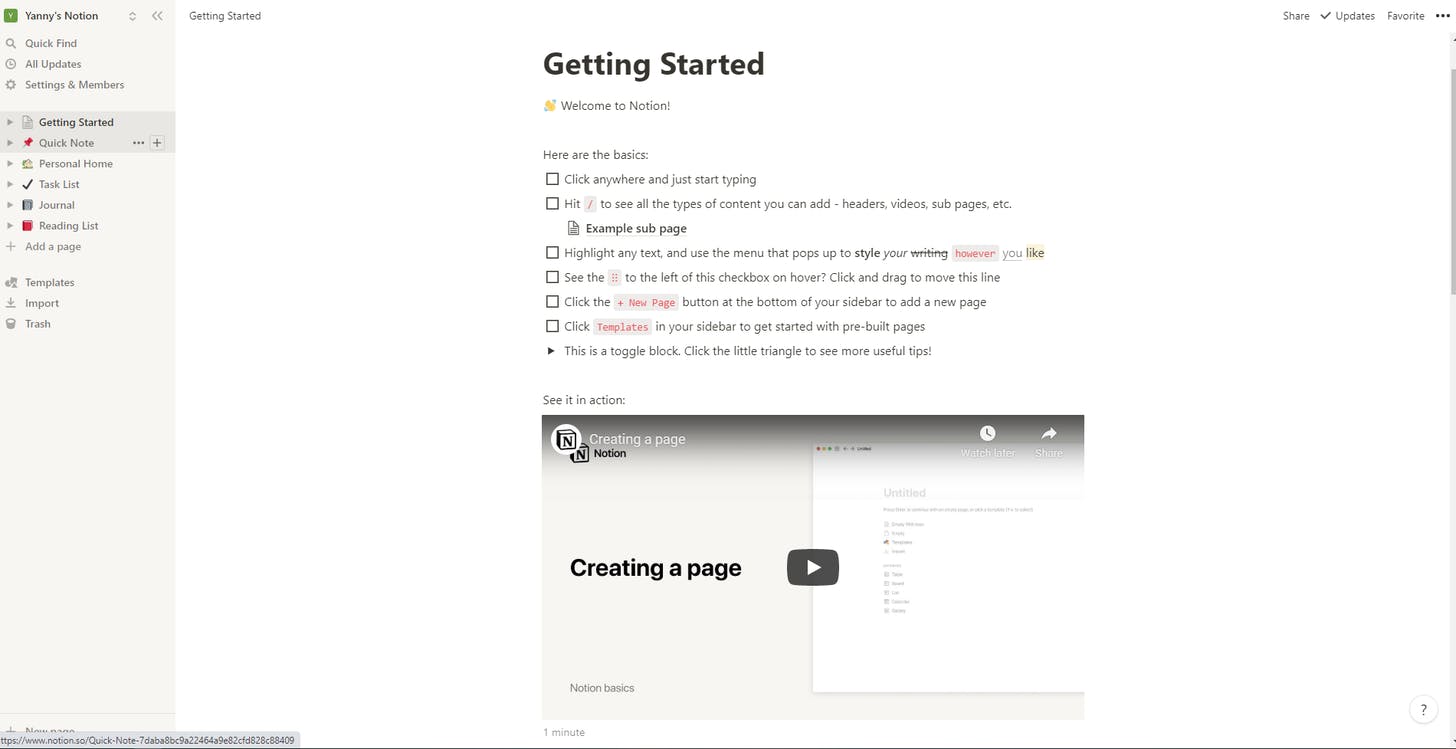
The Getting Started page contains 4 tutorials to help you get started and a link at the end to their Youtube channel with more than 50 tutorials to help you even more.
That's it!
Their Personal Onboarding experience is that simple. They use simple language, simple illustrations, and simple design to guide you through the most important stage of any online service. It’s a make-or-break point and Notion’s got it right.
